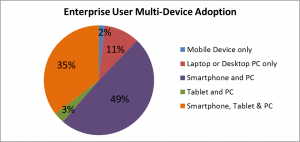There is no greater investment we can make in the future than to prepare our children to successfully navigate the challenges of tomorrow. Of course, predicting the workforce requirements of the future is a bit like trying to capture a fly with a cargo net—just when you think you have it, it slips through the holes and buzzes in a different direction. Nonetheless, it’s safe to assume that workforce mobility will be an essential aspect of the coming generation’s career experiences. Mobile technology is already an integral part of nearly every business role, and its use can only be expected to increase in the years to come. To help support this revolution, Apple has pledged to donate $100 million worth of teaching and learning technology to 114 underserved schools across the country and has offered special discount pricing and volume-purchase programs to all educational institutions. A large number of grade schools have embraced these financial enticements and introduced 1:1 iPad programs that provide every student with their own personal iPad to be used during the duration of a school term.
Tips on Getting the Most Out of Your 1:1 iPad Education Program
By Steve Brasen on Jul 5, 2016 8:18:16 AM
Are Laptops Really Mobile Devices?
By Steve Brasen on Sep 25, 2015 10:39:16 AM
When people think of IT mobility, the images most immediately conjured regard smartphones and tablets. In truth, however the mobile device landscape could be considered broader than this. The basic definition of a mobile device is simply “any computing device designed principally for portability.” By that definition, laptops should clearly be included in that scope. However, some definitions state that a mobile device must be “handheld” indicating size is a factor without actually specifying how small a device must be to achieve that designation. Regardless of size limitations, those definitions still favor inclusion of laptops since many are available with a form facture that is smaller than some of the larger tablets. Therefore, the defining descriptor for a mobile device must fall to its portability, which also happens to be the key differentiator between a laptop and a desktop PC. Logically, therefor, a laptop is, in fact, a mobile device.
Top 5 Trends in 2015 for Unifying PC and Mobile Management
By Steve Brasen on Feb 12, 2015 9:18:00 PM
Have you ever tried to create a major slide presentation on a tablet? Or edit a large spreadsheet? Or write a long document? Probably not. While it’s certainly possible to perform more substantial business tasks on a tablet, the small screen real estate and limited system resources (e.g., processing speed, memory, graphic support, etc.) are typically insufficient in current tablet form factors. However, carrying a laptop around with you everywhere you go just so you can access email is not very practical either. The reality is that we live in a multi-device world where the average worker employs 3 – 5 different computing devices in the regular performance of their job function. . . . and I would argue that’s exactly how it should be. Each user employs the device they prefer to optimally perform tasks at any particular time or place.
Review of the Microsoft SURFACE RT – A Story of What Could Have Been
By Torsten Volk on Jul 18, 2013 7:22:11 PM
Now that I have spent a month with my latest gadget, a Microsoft Surface RT, I want to share some thoughts on the device, as well as on Windows 8. I have been a happy iPad user for the previous 2 years, but have sorely missed MS Office on this excellent device. As much as I like -if not love- the iPad, there was this key moment on a flight to Boston that made me wonder if there’s not a better tablet out there for doing my work. The casualty was a 28 page research report, with plenty of charts and tables. I used QuickOffice, a highly rated productivity suite for iPad, to complete a final edit of my document. To make it short, after 3 hours of editing, the document was damaged beyond repair, even by the EMA production team, and I ended up with the infuriating manual task of having to open up a previous version of my doc on one and the entirely garbled version on another screen and manually restore my edits. Not fun.
Maybe We Should Call It The “Pre-Post-PC” Era?
By Steve Brasen on Jun 6, 2013 9:48:41 AM
IT marketing hype has generated quite a few ridiculous and sometimes outright bizarre phrases to describe trends in technology adoption, but few on the list of the absurd top the insistence that we live in a “post-PC” era. The concept of “post-PC” derives from the (correct) fact that mobile device adoption has broadly accelerated, but makes the incorrect assumption that this is causing a substantial decrease in PC use. Nothing could be further from the truth – especially in relation to the business use of desktop and laptop PCs.
From File Share to ownCloud, Dropbox and RES HyperDrive
By Torsten Volk on Apr 11, 2012 2:37:43 PM
I was sitting in a plane recently, pulling out my iPad to enjoy one of my colleague’s excellent publications. After clicking the Dropbox icon, I noticed that I forgot to bookmark the actual document, so it did not replicate to the iPad. This rather annoying experience made me think about how far we have come regarding replicated and shared storage. It made me also think about where we may go from here.
Viva la Mobile Revolution!
By Steve Brasen on Oct 19, 2011 11:08:38 PM
Put this picture in your mind’s eye – It’s a beautiful sunny weekday and you’re sitting by a pool catching the sun’s rays and a cool breeze. Strategically placed within arm’s reach beside you is some kind of fruity drink with a tiny bamboo umbrella in it. You are working (yep, I said working!). You punch in the last financial figures into your iPad and check your calendar to see it’s time for the board meeting, which you dial into using your smartphone. Alright, truth-to-tell, you’re more apt to be using your mobile device while waiting on a line at the bank than sitting by a tropical pool, but the basic point is the same – mobile devices mean freedom for employees.